[Tutorial]Crearea propriei firme de transport
2 participan?i
:: Ro-SAMP | Servicii :: Tutoriale :: Tutoriale SA:MP
Pagina 1 din 1
![[Tutorial]Crearea propriei firme de transport Empty](https://2img.net/i/empty.gif) [Tutorial]Crearea propriei firme de transport
[Tutorial]Crearea propriei firme de transport
Pasul 1 :
Downloandati acest GM,atentie se va lucra doar pe el.Dupa ce l-ati descarcat,il dezactivati si intrati in pawno,dati open la gm(Mioveni RPG>gamemodes>GF).Porniti serverul>Duble click pe samp-Server,dupa intrati pe acest site de unde va luati ip,deschide SA:MP,adaugati sv la favorite dupa care va connectati va creeati cont .Iesiti de pe samp,inchideti serverul iar dupa intrat in scriptsfiels>Users si acolo o sa aveti un notepad cu nick-ul de pe sv al dvs,cautati si modificati admin level sa fie 1338 iar dupa aceea porniti sv si va connectati iara.
Pasul 2 : Las la alegerea voastra sa selectati spawnul .
Acum trebuie sa creeam masina,pentru asta utilizam comanda /vehice [ID vehiculului] [culoare1] [culoare2].
*Aici aveti link unde puteti afla id veh si aici link pentru a afla culoariile.Dupa ce ati creeat masina trebuie sa aflati coordonatele .
Pentru a afla coordonatele intrati in masina si parcati-o unde doriti sa fie spawnata dupa dati /save iar intrati in My Documents>Gta San Files>SAMP>SavedPositions si va uitati la ultima linie.
Exemplu:
AddStaticVehicle(487,-1593.6377,100.3845,3.7244,319.8105,1,3)
Unde
AddStaticVehicle este comanda care spawneaza masini.
Numarul 487 reprezinta id veh.
Numerele -1593.6377,100.3845,3.7244,319.8105 reprezinta coordonatele iar 1 si 3 de la final reprezinta culoriile.
Acum revenim la pawno ,apasam CTRL+F si cautam AddStaticVehicle dupa care va apare linia:
Train = AddStaticVehicle(538,-1943.3127,158.0254,27.0006,357.3614,1,79);
Sub aceasta linie adaugam masina noastra din savedpositions in cazul meu:
AddStaticVehicle(487,-1593.6377,100.3845,3.7244,319.8105,1,3)
si ar trebuie in final sa fie cam asa:
Train = AddStaticVehicle(538,-1943.3127,158.0254,27.0006,357.3614,1,79);
AddStaticVehicle(487,-1593.6377,100.3845,3.7244,319.8105,1,3);
Atentie!
Pentru a va fii mult mai usor sa intelegeti punetiile capetele una sub alta ca in cazul de mai sus.
Pasul 3:Repetam pasul 2 pana cand creeam minim 15 masini pentru firma noastra de transport/ferma.
Pasul 4 : Creem un pickup.Ce este un pickup?este acel i pe care noi il vedem la intrarea in hq sau la case:
agag.jpg
Acum creem pickup-ul.
Apasam CTRL+F si cautam:
jobtrucker=CreatePickup(1239
O sa gasim asta:
jobtrucker=CreatePickup(1239, 2, 2771.6010,-2407.1350,13.6275); // Trucker
O dublam :
jobtrucker=CreatePickup(1239, 2, 2771.6010,-2407.1350,13.6275); // Trucker
jobtrucker=CreatePickup(1239, 2, 2771.6010,-2407.1350,13.6275); // Trucker
Pentru coordonate mergem pe jos in locul in care dorim sa-l plasam si dam /save .
Ne uitam la ultima linie din savedpositions si o sa ne apara ceva de genul :
AddPlayerClass(61,-1592.0059,102.3168,3.5495,319.8105,0,0,0,0,0,0); //
Noi de aici pastram doar
-1592.0059,102.3168,3.5495
si editam comanda :
jobtrucker=CreatePickup(1239, 2, 2771.6010,-2407.1350,13.6275);
punand in loc de 2771.6010,-2407.1350,13.6275 coordonatele noastre.
In cazul meu o sa fie :
jobtrucker=CreatePickup(1239, 2, -1592.0059,102.3168,3.5495);
Asta e in cazul meu,in cazul vostru o sa fie diferit 1.gif .
Pasul 5 :
Apasam CTRL+F si cautam
new jobtrucker;
Iar sub acesta adaugam si noi
new Kenoby;
in final o sa arate asa:
new jobtrucker;
new Kenoby;
Acum apasam CTLR+F si cautam
if (pickupid == jobtrucker)
o sa gasim asta:
if (pickupid == jobtrucker)
{
GameTextForPlayer(playerid, "~r~Job Secondary Trucker ~w~Type /join ~w~ to Registration", 5000, 3);
}
Acum dublam aceasta functie ,Copy>Paste sub ea
sa fie ceva de genu
if (pickupid == jobtrucker)
{
GameTextForPlayer(playerid, "~r~Job Secondary Trucker ~w~Type /join ~w~ to Registration", 5000, 3);
}
if (pickupid == jobtrucker)
{
GameTextForPlayer(playerid, "~r~Job Secondary Trucker ~w~Type /join ~w~ to Registration", 5000, 3);
}
si editam la a 2-a in loc de Jobtrucker punem Kenoby
iar la
GameTextForPlayer(playerid, " Textul Nostru", 5000 , 3);
Si ar trebuie sa arate ca ceva de genul:
if (pickupid == jobtrucker)
{
GameTextForPlayer(playerid, "~r~Job Secondary Trucker ~w~Type /join ~w~ to Registration", 5000, 3);
}
if (pickupid == Kenoby)
{
GameTextForPlayer(playerid, "Sc Kenoby SRL", 5000, 3);
}
Pasul 6: Acum trebuie sa creem o comanda care sa ne telporteze la locatia firmei
Apasa CTRL+F si cautam:
/gotols
o sa gasim:
//---Comanda: /gotols---//
//===============================================================================================//
if(strcmp(cmd, "/gotols", true) == 0)
{
if(IsPlayerConnected(playerid))
{
if (PlayerInfo[playerid][pAdmin] >= 2 || PlayerInfo[playerid][pHelper] >= 2)
{
if (GetPlayerState(playerid) == 2)
{
new tmpcar = GetPlayerVehicleID(playerid);
SetVehiclePos(tmpcar, 1529.8082,-1678.8477,13.3828);
TelePos[playerid][0] = 0.0;TelePos[playerid][1] = 0.0;
}
else
{
SetPlayerPos(playerid, 1529.8082,-1678.8477,13.3828);
}
SendClientMessage(playerid, COLOR_LIGHTBLUE, "You have been teleported in Los Santos !");
SetPlayerInterior(playerid,0);
PlayerInfo[playerid][pInt] = 0;
GetPlayerName(playerid, sendername, sizeof(sendername));
format(string, sizeof(string), "AdmCmd: %s s-a teleportat in Los Santos.", sendername);
ABroadCast(COLOR_RED,string,1);
}
else
{
SendClientMessage(playerid, COLOR_GRAD1, "You are not authorized to use that command !");
}
}
return 1;
}
Dublam comanda.
O sa arate asa:
//---Comanda: /gotols---//
//===============================================================================================//
if(strcmp(cmd, "/gotols", true) == 0)
{
if(IsPlayerConnected(playerid))
{
if (PlayerInfo[playerid][pAdmin] >= 2 || PlayerInfo[playerid][pHelper] >= 2)
{
if (GetPlayerState(playerid) == 2)
{
new tmpcar = GetPlayerVehicleID(playerid);
SetVehiclePos(tmpcar, 1529.8082,-1678.8477,13.3828);
TelePos[playerid][0] = 0.0;TelePos[playerid][1] = 0.0;
}
else
{
SetPlayerPos(playerid, 1529.8082,-1678.8477,13.3828);
}
SendClientMessage(playerid, COLOR_LIGHTBLUE, "You have been teleported in Los Santos !");
SetPlayerInterior(playerid,0);
PlayerInfo[playerid][pInt] = 0;
GetPlayerName(playerid, sendername, sizeof(sendername));
format(string, sizeof(string), "AdmCmd: %s s-a teleportat in Los Santos.", sendername);
ABroadCast(COLOR_RED,string,1);
}
else
{
SendClientMessage(playerid, COLOR_GRAD1, "You are not authorized to use that command !");
}
}
return 1;
}
//---Comanda: /gotols---//
//===============================================================================================//
if(strcmp(cmd, "/gotols", true) == 0)
{
if(IsPlayerConnected(playerid))
{
if (PlayerInfo[playerid][pAdmin] >= 2 || PlayerInfo[playerid][pHelper] >= 2)
{
if (GetPlayerState(playerid) == 2)
{
new tmpcar = GetPlayerVehicleID(playerid);
SetVehiclePos(tmpcar, 1529.8082,-1678.8477,13.3828);
TelePos[playerid][0] = 0.0;TelePos[playerid][1] = 0.0;
}
else
{
SetPlayerPos(playerid, 1529.8082,-1678.8477,13.3828);
}
SendClientMessage(playerid, COLOR_LIGHTBLUE, "You have been teleported in Los Santos !");
SetPlayerInterior(playerid,0);
PlayerInfo[playerid][pInt] = 0;
GetPlayerName(playerid, sendername, sizeof(sendername));
format(string, sizeof(string), "AdmCmd: %s s-a teleportat in Los Santos.", sendername);
ABroadCast(COLOR_RED,string,1);
}
else
{
SendClientMessage(playerid, COLOR_GRAD1, "You are not authorized to use that command !");
}
}
return 1;
}
Iar acum in loc de :
1529.8082,-1678.8477,13.3828
punem coordonatele pe care le dorim.
Iar la :
SendClientMessage(playerid, COLOR_LIGHTBLUE, "You have been teleported in Los Santos !");
punem in loc de You have been teleported in Los Santos!alt mesaj.
SendClientMessage(playerid, COLOR_LIGHTBLUE, "Te-ai teleportat la Kenoby SRL!");
Acest mesaj va aparea cand te vei teleporta! 4.gif .
Iar acum trebuie sa editam si mesaju care apare atunci cand incerci comanda desi nu ai admin level 2.
in loc de :
SendClientMessage(playerid, COLOR_GRAD1, "You are not authorized to use that command !");
Puneti ce doriti,eu am ales:
SendClientMessage(playerid, COLOR_GRAD1, "Nu ai level destul de mare la admin pentru a te teleporta!");
Dupa ce a-ti terminat aveti un buton in stanga langa acel play:
Capture.png
il apasati si daca o sa va apara doar textul:
Pawn compiler 3.2.3664 Copyright (c) 1997-2006, ITB CompuPhase
Header size: 10364 bytes
Code size: 1645296 bytes
Data size: 5872744 bytes
Stack/heap size: 16384 bytes; estimated max. usage=4123 cells (16492 bytes)
Total requirements: 7544788 bytes
inseamna ca ati facut lectia bine si aveti sanse la nota 10!daca va apar erori inseamna ca ati gresit ceva 4.gif
Acum dam la file>Save as>il salvati ca pwn script il uploadati pe fisierulmeu.ro si postati link-ul.
Asta a fost lectia! 4.gif
Spor la lucru.
Downloandati acest GM,atentie se va lucra doar pe el.Dupa ce l-ati descarcat,il dezactivati si intrati in pawno,dati open la gm(Mioveni RPG>gamemodes>GF).Porniti serverul>Duble click pe samp-Server,dupa intrati pe acest site de unde va luati ip,deschide SA:MP,adaugati sv la favorite dupa care va connectati va creeati cont .Iesiti de pe samp,inchideti serverul iar dupa intrat in scriptsfiels>Users si acolo o sa aveti un notepad cu nick-ul de pe sv al dvs,cautati si modificati admin level sa fie 1338 iar dupa aceea porniti sv si va connectati iara.
Pasul 2 : Las la alegerea voastra sa selectati spawnul .
Acum trebuie sa creeam masina,pentru asta utilizam comanda /vehice [ID vehiculului] [culoare1] [culoare2].
*Aici aveti link unde puteti afla id veh si aici link pentru a afla culoariile.Dupa ce ati creeat masina trebuie sa aflati coordonatele .
Pentru a afla coordonatele intrati in masina si parcati-o unde doriti sa fie spawnata dupa dati /save iar intrati in My Documents>Gta San Files>SAMP>SavedPositions si va uitati la ultima linie.
Exemplu:
AddStaticVehicle(487,-1593.6377,100.3845,3.7244,319.8105,1,3)
Unde
AddStaticVehicle este comanda care spawneaza masini.
Numarul 487 reprezinta id veh.
Numerele -1593.6377,100.3845,3.7244,319.8105 reprezinta coordonatele iar 1 si 3 de la final reprezinta culoriile.
Acum revenim la pawno ,apasam CTRL+F si cautam AddStaticVehicle dupa care va apare linia:
Train = AddStaticVehicle(538,-1943.3127,158.0254,27.0006,357.3614,1,79);
Sub aceasta linie adaugam masina noastra din savedpositions in cazul meu:
AddStaticVehicle(487,-1593.6377,100.3845,3.7244,319.8105,1,3)
si ar trebuie in final sa fie cam asa:
Train = AddStaticVehicle(538,-1943.3127,158.0254,27.0006,357.3614,1,79);
AddStaticVehicle(487,-1593.6377,100.3845,3.7244,319.8105,1,3);
Atentie!
Pentru a va fii mult mai usor sa intelegeti punetiile capetele una sub alta ca in cazul de mai sus.
Pasul 3:Repetam pasul 2 pana cand creeam minim 15 masini pentru firma noastra de transport/ferma.
Pasul 4 : Creem un pickup.Ce este un pickup?este acel i pe care noi il vedem la intrarea in hq sau la case:
agag.jpg
Acum creem pickup-ul.
Apasam CTRL+F si cautam:
jobtrucker=CreatePickup(1239
O sa gasim asta:
jobtrucker=CreatePickup(1239, 2, 2771.6010,-2407.1350,13.6275); // Trucker
O dublam :
jobtrucker=CreatePickup(1239, 2, 2771.6010,-2407.1350,13.6275); // Trucker
jobtrucker=CreatePickup(1239, 2, 2771.6010,-2407.1350,13.6275); // Trucker
Pentru coordonate mergem pe jos in locul in care dorim sa-l plasam si dam /save .
Ne uitam la ultima linie din savedpositions si o sa ne apara ceva de genul :
AddPlayerClass(61,-1592.0059,102.3168,3.5495,319.8105,0,0,0,0,0,0); //
Noi de aici pastram doar
-1592.0059,102.3168,3.5495
si editam comanda :
jobtrucker=CreatePickup(1239, 2, 2771.6010,-2407.1350,13.6275);
punand in loc de 2771.6010,-2407.1350,13.6275 coordonatele noastre.
In cazul meu o sa fie :
jobtrucker=CreatePickup(1239, 2, -1592.0059,102.3168,3.5495);
Asta e in cazul meu,in cazul vostru o sa fie diferit 1.gif .
Pasul 5 :
Apasam CTRL+F si cautam
new jobtrucker;
Iar sub acesta adaugam si noi
new Kenoby;
in final o sa arate asa:
new jobtrucker;
new Kenoby;
Acum apasam CTLR+F si cautam
if (pickupid == jobtrucker)
o sa gasim asta:
if (pickupid == jobtrucker)
{
GameTextForPlayer(playerid, "~r~Job Secondary Trucker ~w~Type /join ~w~ to Registration", 5000, 3);
}
Acum dublam aceasta functie ,Copy>Paste sub ea
sa fie ceva de genu
if (pickupid == jobtrucker)
{
GameTextForPlayer(playerid, "~r~Job Secondary Trucker ~w~Type /join ~w~ to Registration", 5000, 3);
}
if (pickupid == jobtrucker)
{
GameTextForPlayer(playerid, "~r~Job Secondary Trucker ~w~Type /join ~w~ to Registration", 5000, 3);
}
si editam la a 2-a in loc de Jobtrucker punem Kenoby
iar la
GameTextForPlayer(playerid, " Textul Nostru", 5000 , 3);
Si ar trebuie sa arate ca ceva de genul:
if (pickupid == jobtrucker)
{
GameTextForPlayer(playerid, "~r~Job Secondary Trucker ~w~Type /join ~w~ to Registration", 5000, 3);
}
if (pickupid == Kenoby)
{
GameTextForPlayer(playerid, "Sc Kenoby SRL", 5000, 3);
}
Pasul 6: Acum trebuie sa creem o comanda care sa ne telporteze la locatia firmei
Apasa CTRL+F si cautam:
/gotols
o sa gasim:
//---Comanda: /gotols---//
//===============================================================================================//
if(strcmp(cmd, "/gotols", true) == 0)
{
if(IsPlayerConnected(playerid))
{
if (PlayerInfo[playerid][pAdmin] >= 2 || PlayerInfo[playerid][pHelper] >= 2)
{
if (GetPlayerState(playerid) == 2)
{
new tmpcar = GetPlayerVehicleID(playerid);
SetVehiclePos(tmpcar, 1529.8082,-1678.8477,13.3828);
TelePos[playerid][0] = 0.0;TelePos[playerid][1] = 0.0;
}
else
{
SetPlayerPos(playerid, 1529.8082,-1678.8477,13.3828);
}
SendClientMessage(playerid, COLOR_LIGHTBLUE, "You have been teleported in Los Santos !");
SetPlayerInterior(playerid,0);
PlayerInfo[playerid][pInt] = 0;
GetPlayerName(playerid, sendername, sizeof(sendername));
format(string, sizeof(string), "AdmCmd: %s s-a teleportat in Los Santos.", sendername);
ABroadCast(COLOR_RED,string,1);
}
else
{
SendClientMessage(playerid, COLOR_GRAD1, "You are not authorized to use that command !");
}
}
return 1;
}
Dublam comanda.
O sa arate asa:
//---Comanda: /gotols---//
//===============================================================================================//
if(strcmp(cmd, "/gotols", true) == 0)
{
if(IsPlayerConnected(playerid))
{
if (PlayerInfo[playerid][pAdmin] >= 2 || PlayerInfo[playerid][pHelper] >= 2)
{
if (GetPlayerState(playerid) == 2)
{
new tmpcar = GetPlayerVehicleID(playerid);
SetVehiclePos(tmpcar, 1529.8082,-1678.8477,13.3828);
TelePos[playerid][0] = 0.0;TelePos[playerid][1] = 0.0;
}
else
{
SetPlayerPos(playerid, 1529.8082,-1678.8477,13.3828);
}
SendClientMessage(playerid, COLOR_LIGHTBLUE, "You have been teleported in Los Santos !");
SetPlayerInterior(playerid,0);
PlayerInfo[playerid][pInt] = 0;
GetPlayerName(playerid, sendername, sizeof(sendername));
format(string, sizeof(string), "AdmCmd: %s s-a teleportat in Los Santos.", sendername);
ABroadCast(COLOR_RED,string,1);
}
else
{
SendClientMessage(playerid, COLOR_GRAD1, "You are not authorized to use that command !");
}
}
return 1;
}
//---Comanda: /gotols---//
//===============================================================================================//
if(strcmp(cmd, "/gotols", true) == 0)
{
if(IsPlayerConnected(playerid))
{
if (PlayerInfo[playerid][pAdmin] >= 2 || PlayerInfo[playerid][pHelper] >= 2)
{
if (GetPlayerState(playerid) == 2)
{
new tmpcar = GetPlayerVehicleID(playerid);
SetVehiclePos(tmpcar, 1529.8082,-1678.8477,13.3828);
TelePos[playerid][0] = 0.0;TelePos[playerid][1] = 0.0;
}
else
{
SetPlayerPos(playerid, 1529.8082,-1678.8477,13.3828);
}
SendClientMessage(playerid, COLOR_LIGHTBLUE, "You have been teleported in Los Santos !");
SetPlayerInterior(playerid,0);
PlayerInfo[playerid][pInt] = 0;
GetPlayerName(playerid, sendername, sizeof(sendername));
format(string, sizeof(string), "AdmCmd: %s s-a teleportat in Los Santos.", sendername);
ABroadCast(COLOR_RED,string,1);
}
else
{
SendClientMessage(playerid, COLOR_GRAD1, "You are not authorized to use that command !");
}
}
return 1;
}
Iar acum in loc de :
1529.8082,-1678.8477,13.3828
punem coordonatele pe care le dorim.
Iar la :
SendClientMessage(playerid, COLOR_LIGHTBLUE, "You have been teleported in Los Santos !");
punem in loc de You have been teleported in Los Santos!alt mesaj.
SendClientMessage(playerid, COLOR_LIGHTBLUE, "Te-ai teleportat la Kenoby SRL!");
Acest mesaj va aparea cand te vei teleporta! 4.gif .
Iar acum trebuie sa editam si mesaju care apare atunci cand incerci comanda desi nu ai admin level 2.
in loc de :
SendClientMessage(playerid, COLOR_GRAD1, "You are not authorized to use that command !");
Puneti ce doriti,eu am ales:
SendClientMessage(playerid, COLOR_GRAD1, "Nu ai level destul de mare la admin pentru a te teleporta!");
Dupa ce a-ti terminat aveti un buton in stanga langa acel play:
Capture.png
il apasati si daca o sa va apara doar textul:
Pawn compiler 3.2.3664 Copyright (c) 1997-2006, ITB CompuPhase
Header size: 10364 bytes
Code size: 1645296 bytes
Data size: 5872744 bytes
Stack/heap size: 16384 bytes; estimated max. usage=4123 cells (16492 bytes)
Total requirements: 7544788 bytes
inseamna ca ati facut lectia bine si aveti sanse la nota 10!daca va apar erori inseamna ca ati gresit ceva 4.gif
Acum dam la file>Save as>il salvati ca pwn script il uploadati pe fisierulmeu.ro si postati link-ul.
Asta a fost lectia! 4.gif
Spor la lucru.

master_all- Expert

- Mesaje : 324
Data de inscriere : 06/11/2012
![[Tutorial]Crearea propriei firme de transport Empty](https://2img.net/i/empty.gif) Re: [Tutorial]Crearea propriei firme de transport
Re: [Tutorial]Crearea propriei firme de transport
in 3 ore ar fi gata !
mike_filelist- Member

- Mesaje : 3
Data de inscriere : 29/12/2013
Varsta : 39
 Subiecte similare
Subiecte similare» [Tutorial] Crearea factiunilor !
» TUTORIAL: Animatie reflexie apa !
» TUTORIAL: Interzicere nickname pe server !
» TUTORIAL: Animatie reflexie apa !
» TUTORIAL: Interzicere nickname pe server !
:: Ro-SAMP | Servicii :: Tutoriale :: Tutoriale SA:MP
Pagina 1 din 1
Permisiunile acestui forum:
Nu puteti raspunde la subiectele acestui forum![[Tutorial]Crearea propriei firme de transport Gwtht10](https://i.servimg.com/u/f57/11/90/74/90/gwtht10.png)
 Acasa
Acasa